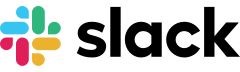 Your Slack plan has changedTLDR Newsletter's subscription plan has been changed to the free plan. We let the other admins know about this change. Here's how downgrading impacts your team:  | GuestsInvite limited access members to your workspace. Great for seamlessly collaborating with contractors, interns, or clients. Guest accounts are available only on paid plans. |
|  | Shared ChannelsYour team's 1 shared channel has been permanently disconnected. Note: This can't be undone. Even if you upgrade later, this channel can never be reconnected with an external team. You may continue to use it internally, though. |
|
 | Group CallsMake video calls with up to 15 people, in channels or in group DMs. On the free plan, you can only have 1-on-1 video and audio calls. |
|  | Screen SharingSolve problems collaboratively by sharing screens. Screen sharing is available only on paid plans. |
|
 | Messages and FilesYour team's sent 356 messages and uploaded 0 GB of files. Access your workspace's unlimited message archive and up to 20 GB of storage per member. On the free plan, you'll only ever be able to view the most recent 10k messages and 5 GB of files. |
|  | Apps and IntegrationsConnect all your tools directly to your Slack workspace. On the free plan, you'll only ever be able to add 10 apps ─ and any email-forwarding applications will be disabled. Learn more |
|
 | Single sign-onConnect your single sign-on provider — like Google OAuth, OneLogin, and Okta — to simplify accessing Slack for your team. Workspaces on the free plan cannot be connected to an SSO provider. |
|  | Deletion and Retention SettingsCustomize your workspace's retention settings to have messages and files automatically deleted after a set period of time. Retention settings are available only on paid plans. |
|  | User GroupsGet the attention of many members at once. When you mention a group's name — like @managers, for example — everyone in that group will be notified. User groups are available only on paid plans. |
|
|
If you want to compare the free plan to our other plans, try taking a look at a comparison of Slack plans. If you have questions, please visit our guide to billing at Slack, or simply reply to this email and someone will be happy to help you. | T | Workspace name: TLDR Newsletter TLDR Newsletter
Workspace URL: tldrnewsletter.slack.com |
|
|
|
|
|